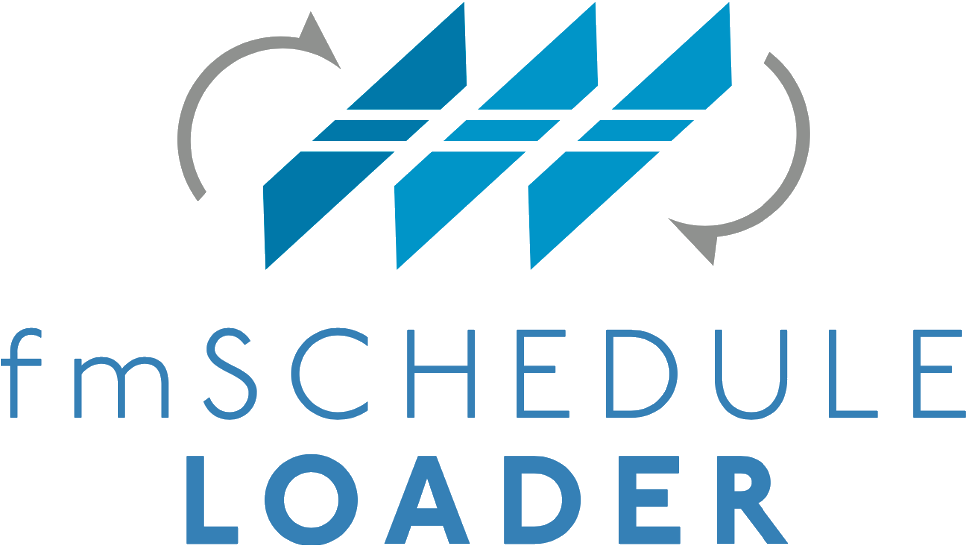
Restoring FileMake Server schedules is labour intensive.
If you’re re-installing or migrating FileMaker Server, rebuilding the schedules can be difficult. There’s no easy way to restore or even reference the schedules from your old server deployment. This is where fmSchedule Loader can help.
fmSchedule Loader stores, loads and displays FileMaker Server schedule settings in one click. No plugins. No XML know-how required.
Contact us for your Free copy of fmScheduler Loader Essentials.
Before migrating/re-installing your FileMaker server, download fmSchedule Loader and use it to:
Coming soon, fmSchedule Loader Pro will make migrating FMS schedules even easier. The Pro version will allow you to:
Contact us here if you’d like us to notify you when the Pro version is ready.
Compatible with FileMaker Pro versions 18 and later (Windows and Mac OS).
Not supported on FileMaker Go or FileMaker Cloud.